Everio is not a typical email client, it's much more.
Except the usual, you can also send private messages to ask colleagues for help, or to keep some notes (e.g from a follow up call) all from within the conversation itself. To keep the communication organised, you can use tags, file the messages to deals or projects or add stars to important messages.
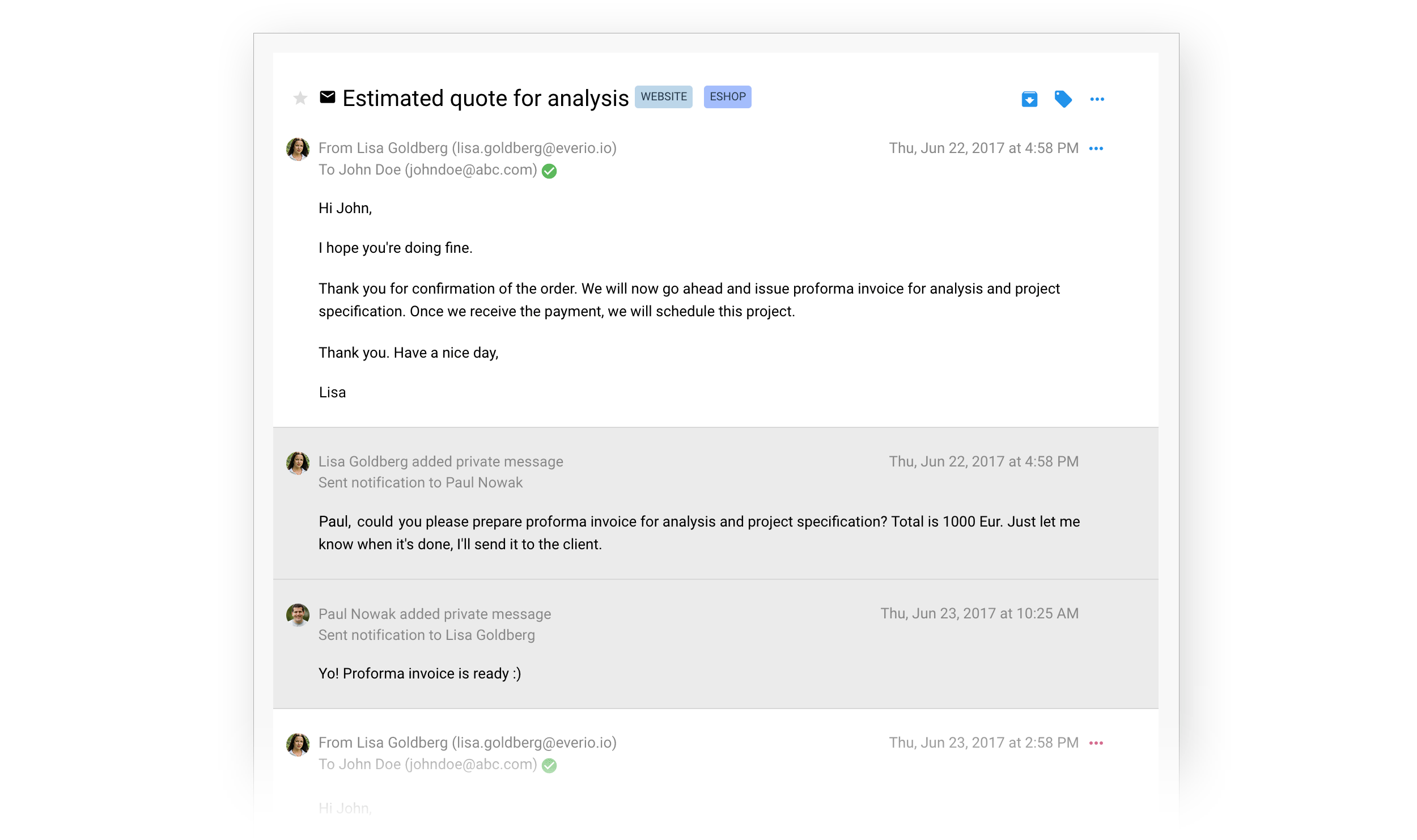
Everio simplifies delegating conversations.
Delegating conversations that you're not responsible for is a breeze with Everio. Anytime you have a brand new conversation in your inbox, you can either take over it and thus keep in in your inbox, or you can delegate it to one of your colleagues and remove it from your inbox with only a couple of clicks.
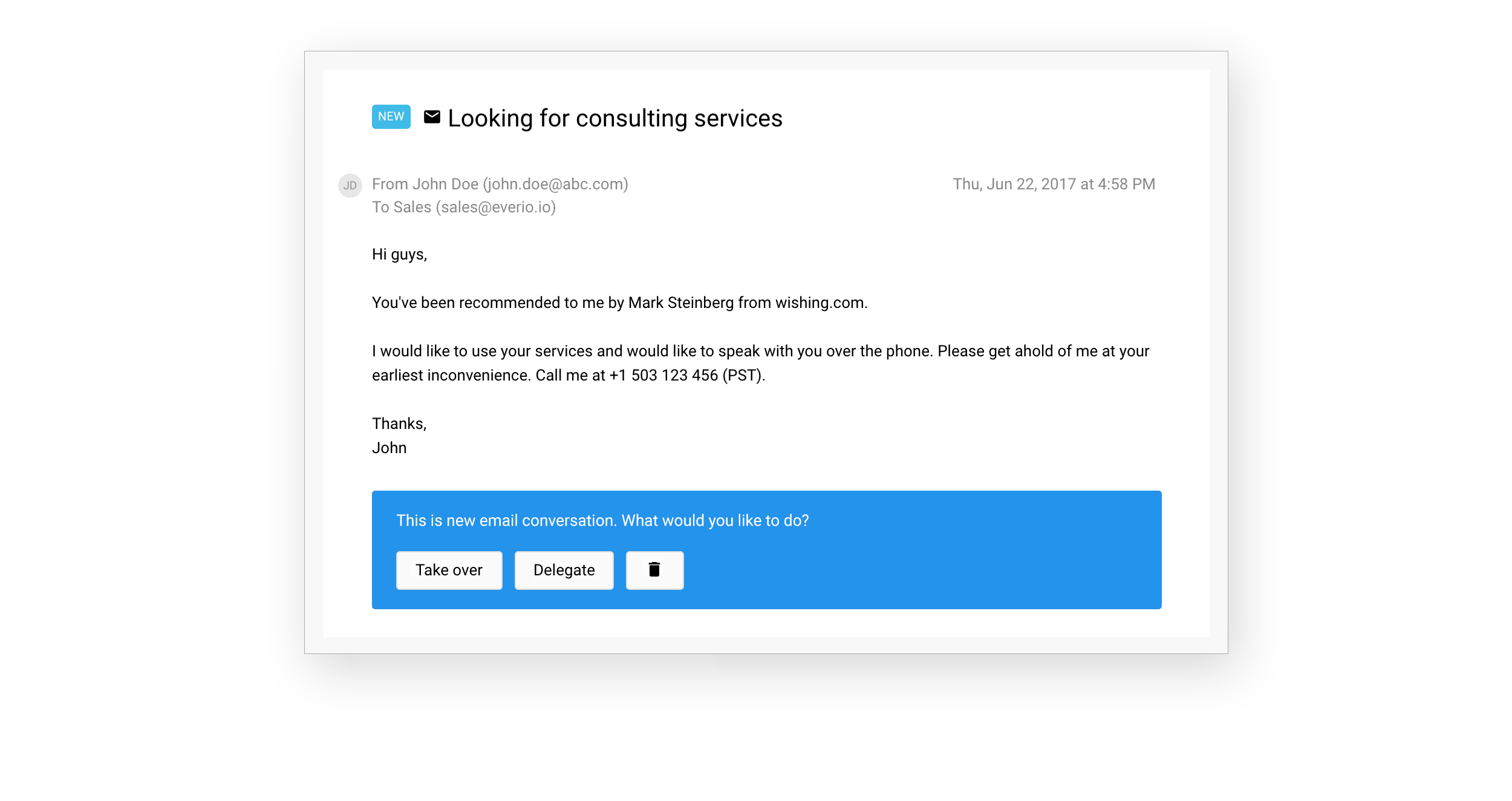
Everio makes it easy to stay in touch with your clients.
Do you always keep reminding yourself to follow up on this or that email, but then you always forget? In Everio it's super easy to create a follow-ups directly from a conversation, that will appear in your calendar. They will also be pointed back to the original conversation, so you can quickly get back to it if needed.
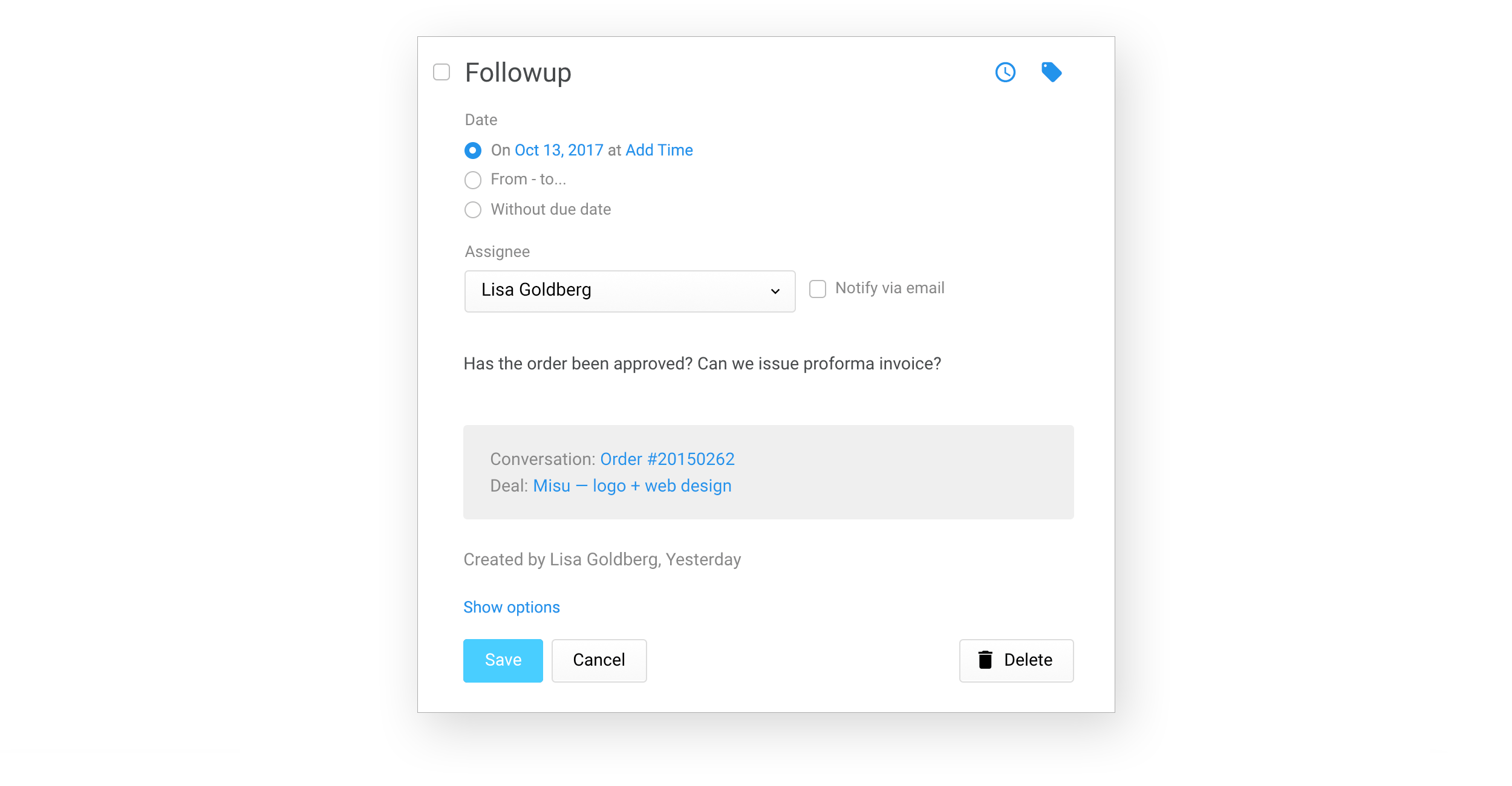
Everio allows you to control visibility of messages.
In Everio, a conversation can be completely private between you and a client, or you can invite more people to conversations. All the people subscribed to a conversation will be automatically receiving notifications about that particular conversation. On top of that, you can quickly choose which colleagues will see each conversation.
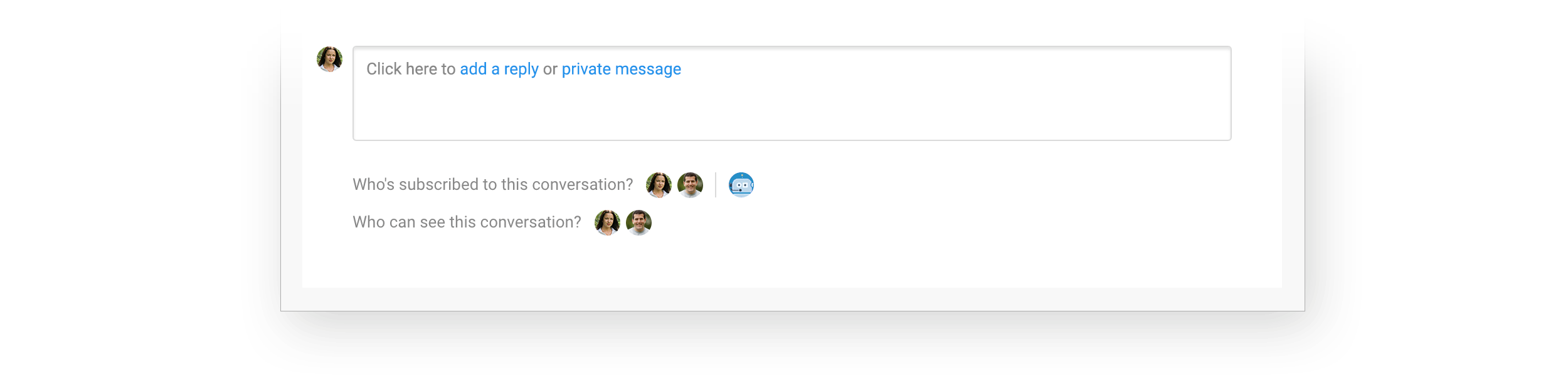
Everio gives you a full overview of all communication.
Power users of Everio have full access to all conversations and are able to switch between colleagues' inboxes. This way they don't need to ask any questions or request to have an email forwarded to them, as they can search for the information themselves.
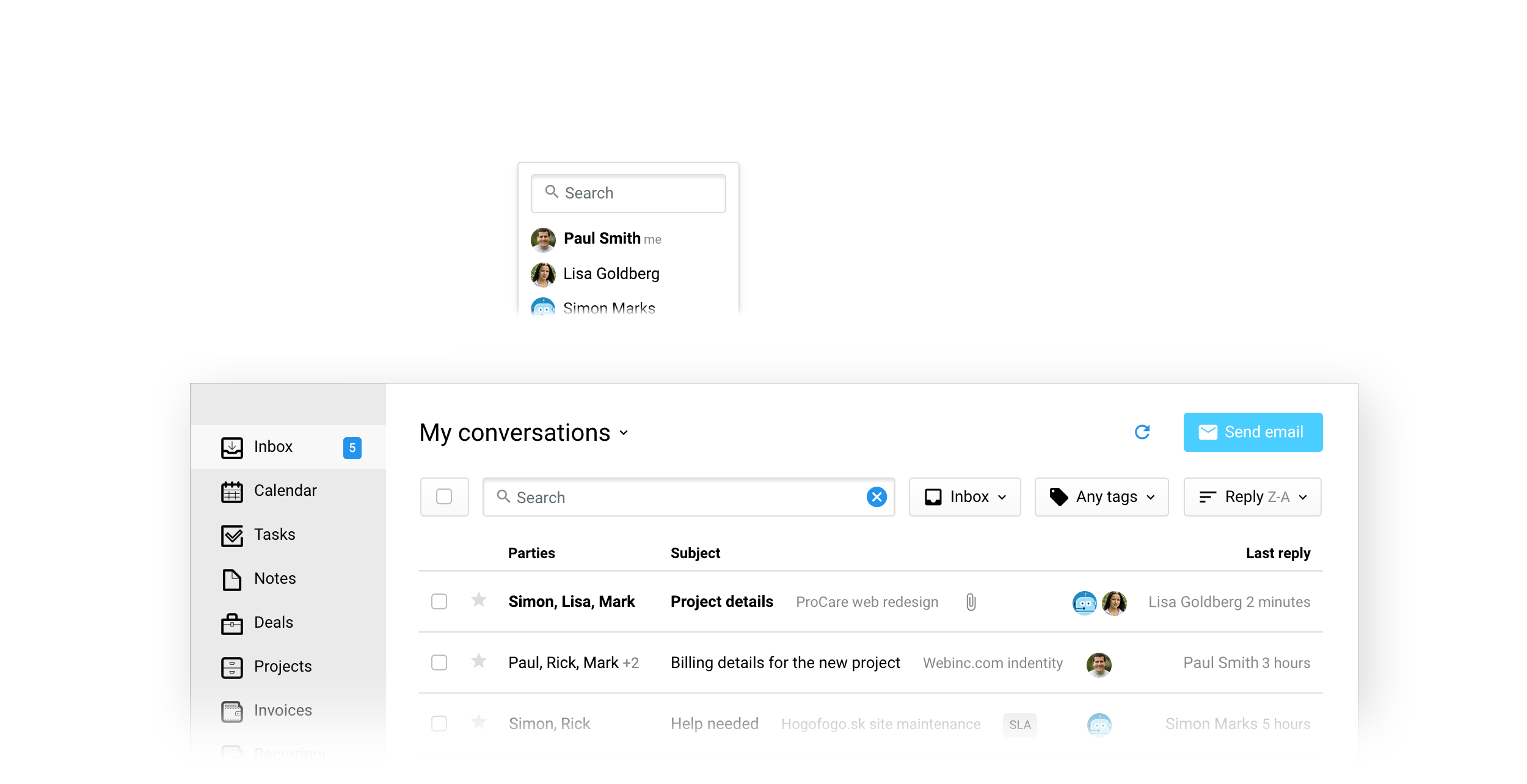
Everio has a business email for you.
We will give you your own @everio.io email address, when you sign up for Everio. Whatever you send, forward, redirect or send as a copy to this email address, will appear in your inbox, from where you can take over it or delegate it to one of your collleagues.


